windows 10 home 에서 wsl 사용하는 법
윈도우10 Home 버전에서 wsl 사용하는 법
- 윈도우 기능 켜기/끄기에서 아래와 같이 설정이 되있는지 확인
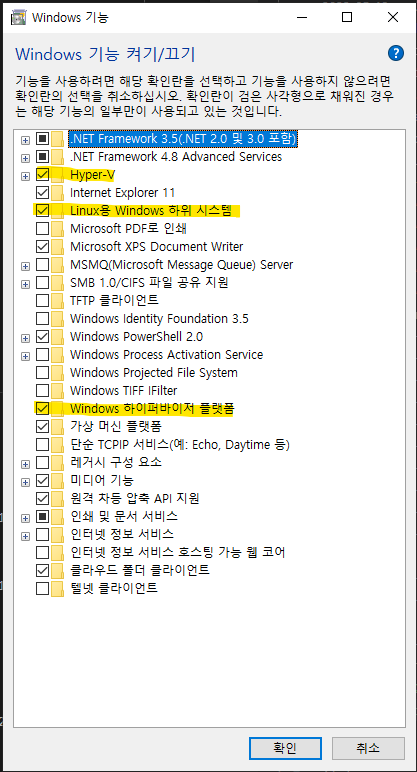
- hyper-v 가 없다면
- install-hyper-v.bat 파일을 만들어 아래코드 입력 후 실행
pushd "%~dp0"
dir /b %SystemRoot%\servicing\Packages\*Hyper-V*.mum >hyper-v.txt
for /f %%i in ('findstr /i . hyper-v.txt 2^>nul') do dism /online /norestart /add-package:"%SystemRoot%\servicing\Packages\%%i"
del hyper-v.txt
Dism /online /enable-feature /featurename:Microsoft-Hyper-V -All /LimitAccess /ALL
pause
- hypervisorlaunchtype 옵션 확인
- cmd 또는 powershell을 관리자 모드로 실행
- 아래 명령어 입력
bcdedit
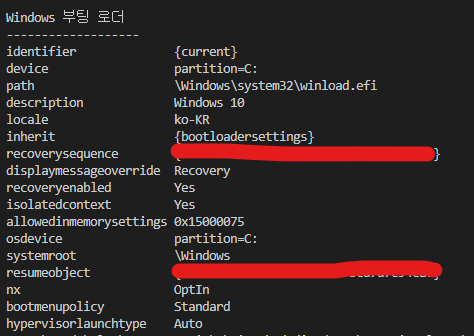
- auto로 되어있지 않으면 아래 명령어를 입력하여 auto 로 전환
bcdedit /set hypervisorlaunchtype auto

댓글남기기